API Quota for Youtube
YouTube Data API Quota Management & Increase Requests
Managing YouTube API quotas effectively is crucial for scaling your YouTube operations. This comprehensive guide covers everything you need to know about requesting quota increases for the YouTube Data API v3.
Understanding YouTube Data API Quotas
What is YouTube API Quota?
YouTube Data API quota is Google's way of limiting the number of API requests your application can make per day. The default quota allocation is 10,000 units per day, which may be insufficient for heavy YouTube content management.
API Operations and Quota Costs
Understanding quota consumption helps optimize your YouTube content management:
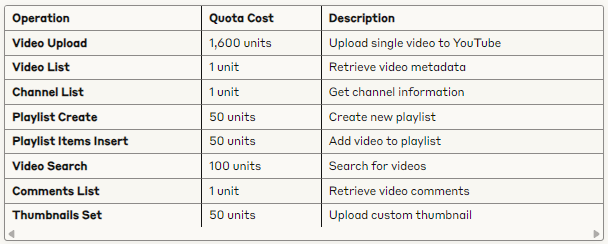
Calculating Your Quota Needs
Example Scenario: Daily upload requirements
- 50 video uploads = 50 × 1,600 = 80,000 units
- 100 playlist updates = 100 × 50 = 5,000 units
- 200 video searches = 200 × 100 = 20,000 units
- Total daily need: 105,000 units
- Current limit: 10,000 units
- Required increase: 95,000+ units
How to Request YouTube API Quota Increase
Step 1: Prepare Your Quota Increase Request
Before submitting a quota increase request, gather essential information:
Business Justification Documentation
- Company/Creator information
- YouTube channel URLs you manage
- Current subscriber counts and video libraries
- Upload frequency and content schedule
- Business use case for increased quota
Usage Analytics
- Current quota consumption patterns
- Peak usage times and requirements
- Growth projections for next 6-12 months
- API efficiency measures implemented
Technical Details
- Application name: YT Uploader
- API project ID from Google Cloud Console
- Current quota limit: 10,000 units/day
- Requested quota: Specify amount needed
- Geographic region of primary usage
Step 2: Access Google Cloud Console
- Navigate to Google Cloud Console
- Select your project containing YouTube Data API
- Go to: APIs & Services > Quotas
- Filter by: YouTube Data API v3
Step 3: Submit Quota Increase Request
Method 1: Google Cloud Console (Recommended)
- Click "YouTube Data API v3" from quotas list
- Select "Queries per day" quota
- Click "Edit Quotas" (pencil icon)
- Fill out the form:
- New quota limit: Enter requested amount
- Justification: Detailed business case
- Contact information: Valid email and phone
Method 2: Google Forms Submission
- Visit: YouTube API Quota Request Form
- Select "Quota increase request"
- Complete all required fields:
- API project details
- Current vs. requested quotas
- Business justification
- Technical implementation details
Step 4: Quota Request Best Practices
Strong Justification Examples
Content Creator Agency:
"We manage 50+ YouTube channels for content creators with combined
5M+ subscribers. Daily operations include:
- 100+ video uploads (160,000 quota units)
- 500+ playlist updates (25,000 quota units)
- 1000+ metadata updates (5,000 quota units)
Current 10,000 limit allows only 6 uploads/day, severely limiting
client service delivery."Educational Institution:
"University YouTube program serving 25,000 students requires:
- 200+ lecture uploads daily (320,000 quota units)
- Automated playlist organization (50,000 quota units)
- Student assignment submissions (100,000 quota units)
Educational mission justifies increased quota for knowledge delivery."Business Marketing Department:
"Corporate YouTube strategy for Fortune 500 company includes:
- Multi-language content uploads (50,000 quota units)
- Regional channel management (25,000 quota units)
- Performance analytics tracking (15,000 quota units)
Revenue impact: $2M+ annual YouTube-driven sales require reliable API access."What NOT to Include
❌ Vague requests: "Need more quota for uploading"
❌ Personal use cases: Individual creator hobbyist needs
❌ Unrealistic numbers: Requesting 10M quota without justification
❌ Duplicate requests: Multiple submissions for same project
❌ Missing technical details: No API project ID or usage data
Step 5: Monitor Request Status
- Check email regularly for Google responses
- Monitor quota usage in Google Cloud Console
- Respond promptly to any clarification requests
- Follow up if no response after 7-10 business days
Typical Response Timeline
- Initial acknowledgment: 1-2 business days
- Technical review: 3-7 business days
- Final decision: 7-14 business days
- Quota activation: 1-2 business days after approval