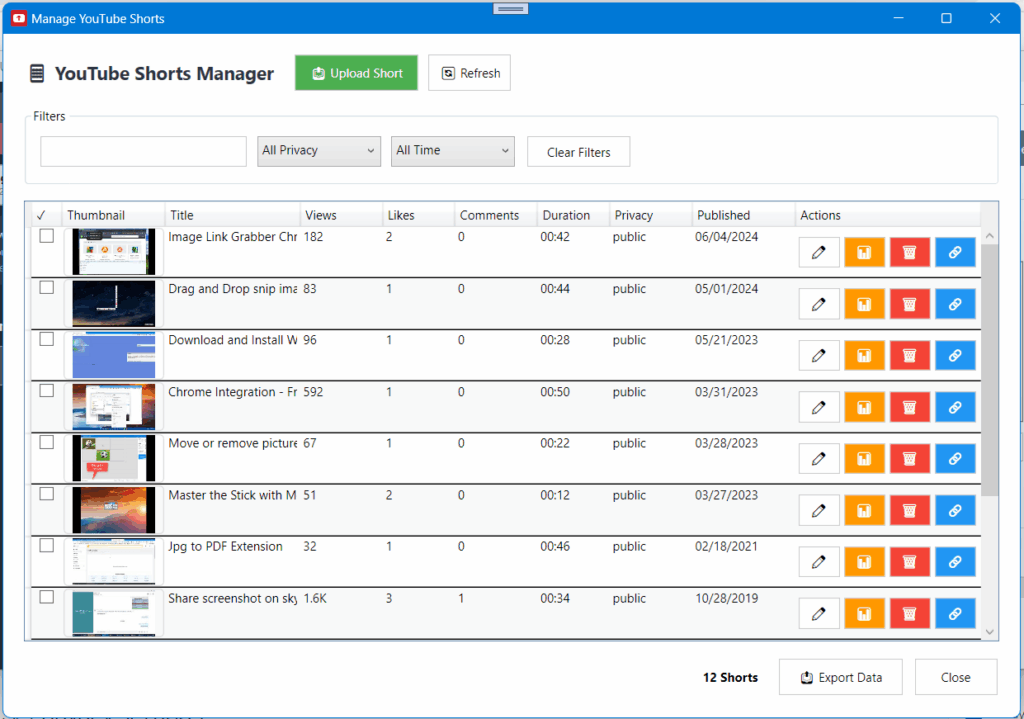YouTube Shorts Management
How to Upload and Manage YouTube Shorts
YouTube Shorts are vertical videos up to 60 seconds that can boost your channel's visibility and engagement.
Uploading YouTube Shorts
- Click "📱 Manage Shorts" button
- Click "📤 Upload Short"
- Select video file (≤60 seconds)
- Verify requirements:
- Duration: 60 seconds maximum
- Aspect ratio: 9:16 (vertical)
- Resolution: 1080x1920 recommended
- Add Short details:
- Catchy title with trending keywords
- Description with #Shorts hashtag
- Relevant hashtags (#viral, #trending)
- Upload custom thumbnail
- Set privacy settings
- Click "📤 Upload Short"
YouTube Shorts Optimization Tips
- Hook viewers in first 3 seconds
- Use trending music and sounds
- Add captions for accessibility
- Include #Shorts hashtag
- Post consistently for algorithm boost
- Engage with comments quickly
- Use trending topics and challenges
Managing Existing Shorts
- Open "📱 Manage Shorts" window
- Filter shorts by:
- Privacy status
- Upload date
- Performance metrics
- Bulk actions:
- Edit multiple shorts
- Change privacy settings
- Update descriptions
- Individual actions:
- Edit short details
- View analytics
- Copy share links
- Delete shorts
YouTube Shorts Analytics
- View count and growth tracking
- Like/comment ratios
- Watch time metrics
- Click-through rates
- Subscriber conversion
- Export data for reporting