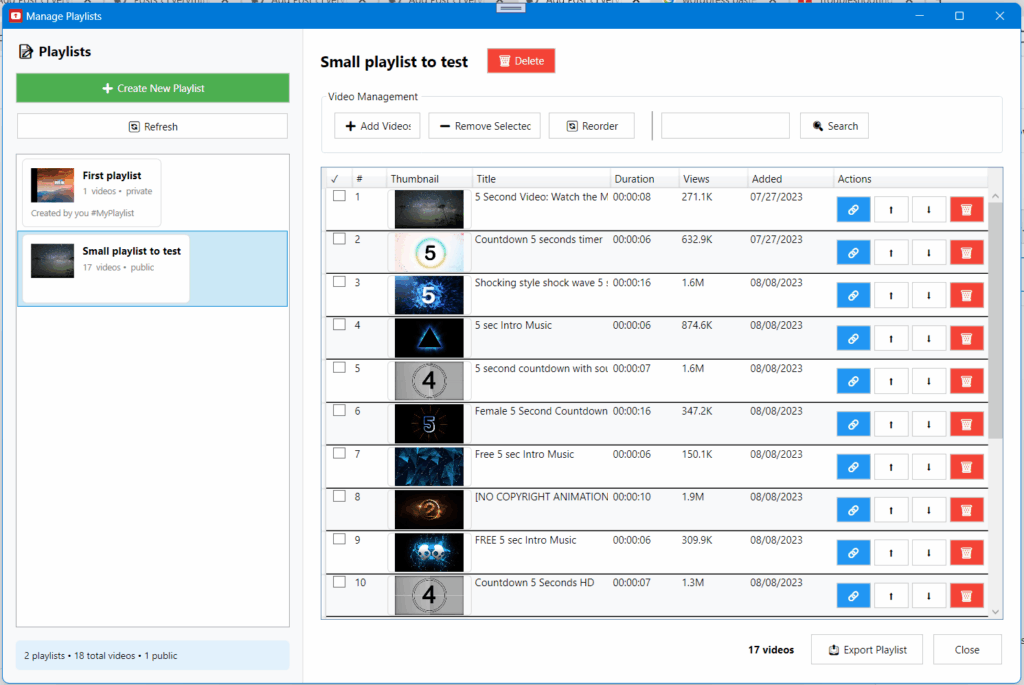Playlist Management
How to Create and Manage YouTube Playlists
YouTube playlists help organize content, improve watch time, and boost SEO rankings for your channel.
Creating New Playlists
- Click "📝 Manage Playlists" button
- Click "➕ Create New Playlist"
- Enter playlist details:
- Title (up to 150 characters)
- Description (up to 5000 characters)
- Privacy setting
- Choose playlist options:
- Public: Searchable by everyone
- Unlisted: Accessible via link only
- Private: Only you can view
- Click "Create Playlist"
Adding Videos to Playlists
- Select target playlist
- Click "➕ Add Videos"
- Choose videos from:
- Your channel videos
- Search results
- Video URLs
- Drag and drop to reorder
- Save changes
Playlist Optimization Strategies
- Use keyword-rich titles
- Write detailed descriptions
- Organize by themes/topics
- Create series playlists
- Cross-promote playlists
- Update regularly with new content
- Use custom thumbnails
Advanced Playlist Features
- Bulk video management
- Auto-add new uploads
- Playlist analytics tracking
- Export playlist data
- Duplicate playlist creation
- Collaborative playlists